Chrome Notepad & Editor
NoteTab.app puts a fast, private notepad right in your browser. Enjoy rich formatting, instant search, unlimited notes, custom themes and one‑click export — all completely free.
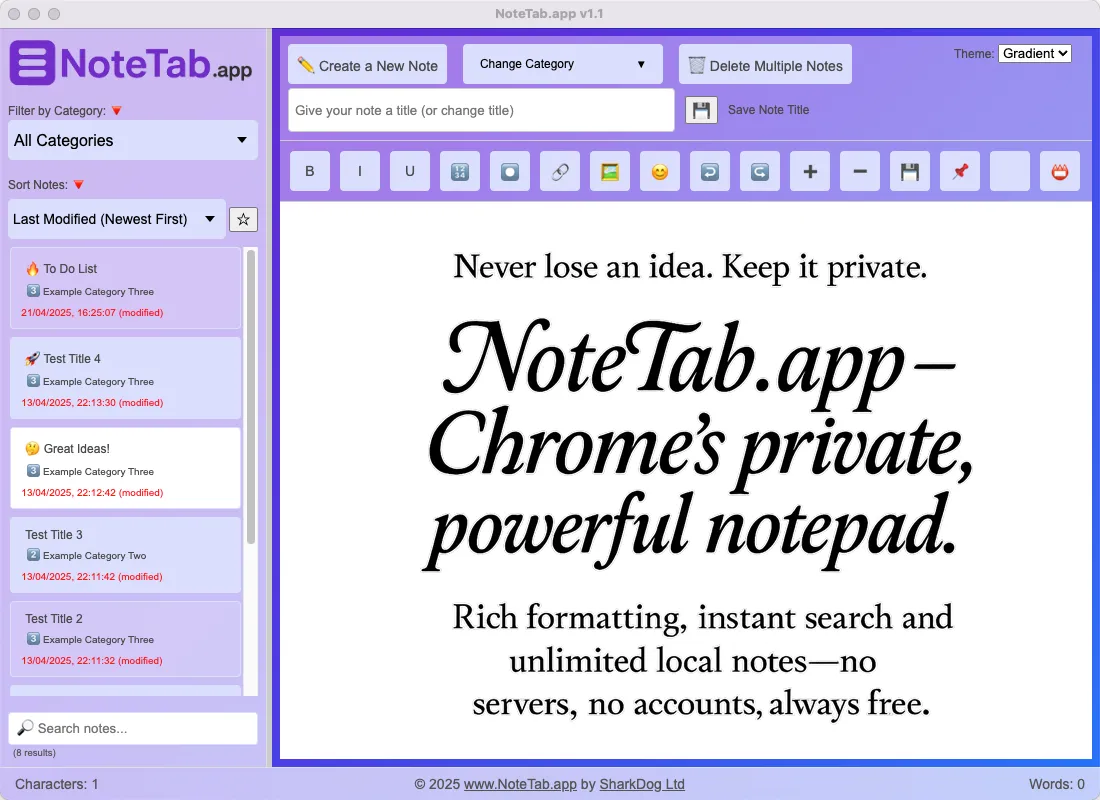
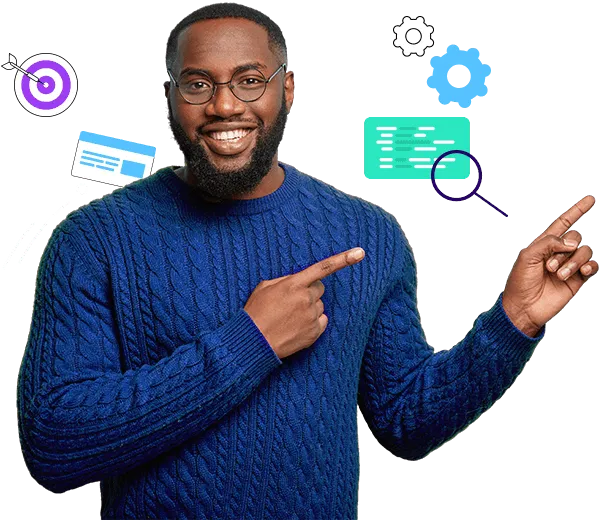
Write fast. Save local. Stay private.
All notes saved in your device.
No limits. No leaks.
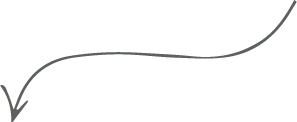
Features

Rich Text Import
Insert links, images, emojis. text with lists and styles.

Undo & Redo
Step back and forward through every edit.
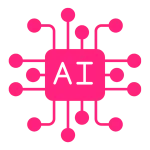
Unlimited Storage
All notes saved in your device. No limits. No leaks.

Word & Character Count
Visually track your progress in real time.
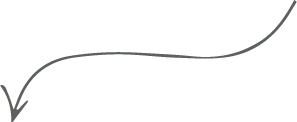
Themes to match your workflow.

Choose a Theme
Switch between light, dark, white, orange or gradient.

Zoom Feature
Zoom in and out and take it easy on your screen and your eyes.

Export & Backup
Export any note and choose file type.
Keep copies on your device or share.
Organise Your Notes

Categories & Search
Create custom categories. Filter and search by title, content or date.

Star & Bulk Delete
Flag important notes. Delete multiples notes in one click.
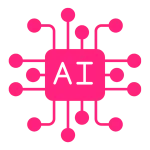
Sort Anywhere
Order by last‑modified, created date or title.

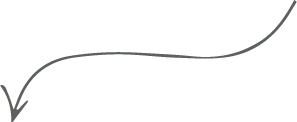
Let's Show You How it’s Works
NoteTab.app gives you a powerful notepad right in Chrome. Everything you type stays on your device—no servers, no accounts. Format text, add links or images, track word and character counts, then organise with custom categories and instant search. Switch between light, dark or gradient themes, zoom to suit your eyes, and export any note. It’s fast, private and always ready when you are.
Find any note in a flash.
Zero load times.
NoteTab.app puts a fast, private notepad right in your browser. Enjoy rich formatting, instant search, unlimited notes, custom themes and one‑click export — all completely free.
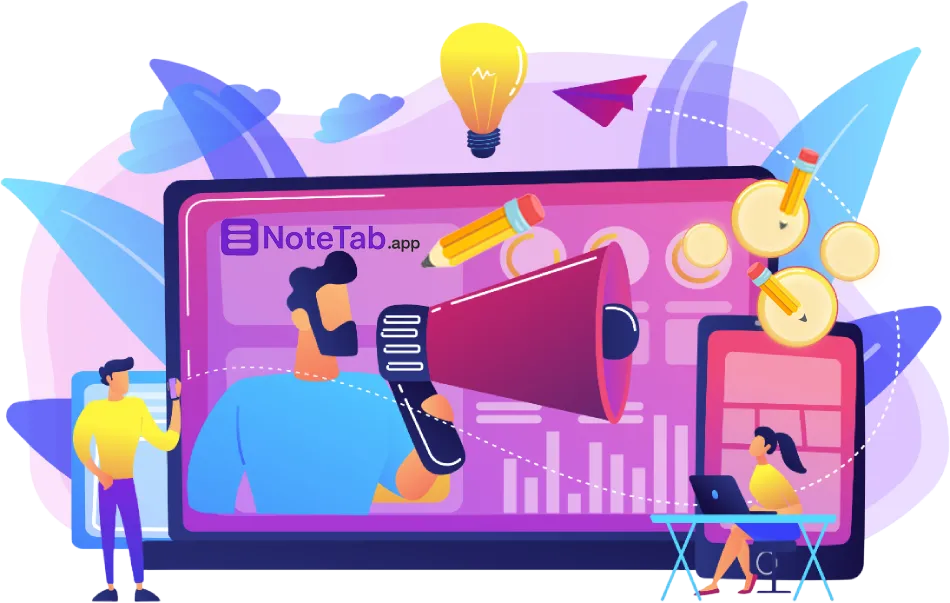
NoteTab.app
Chrome’s private, powerful notepad.

Write fast. Save local.
Stay private.

Find any note in a flash.
Zero load times.

Unlimited notes.
Zero servers.

Undo and redo every edit.
Stay in control.

One‑click export.
Share or backup instantly.

Themes to match your workflow.
No distractions.
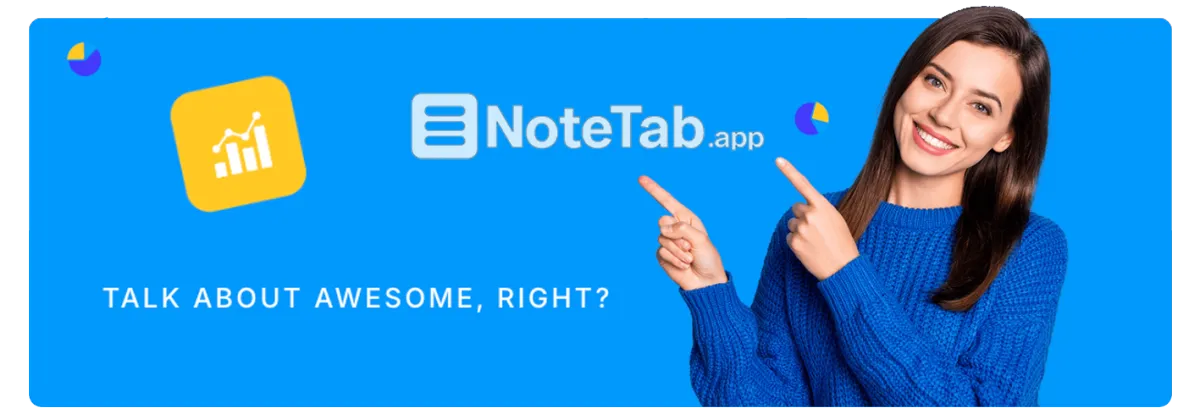
STILL NOT SURE?
Quick User Guide for NoteTab.app
Use this guide to hit the ground running. NoteTab.app stays local, stays fast, and stays under your control.
1. Getting Started
Install the extension from the Chrome Web Store.
Click the NoteTab.app icon in your toolbar.
A blank note opens automatically.
2. Create & Load Notes
Click New Note.
A fresh note appears in the sidebar and editor.
Or, click any note title in the sidebar to load it.
3. Writing & Formatting
Copy and paste into the editor, or type freely in the main editor.
Use toolbar buttons to: Insert links or images. Add emojis. Toggle ordered/unordered lists.
Undo or redo edits with the ↺ and ↻ buttons.
4. Save & Rename Titles
Edit the title field in the header.
Click Save Title to lock it in.
First save happens immediately.
If you change a saved title, you’ll get a confirmation prompt.
Title changes update your last‑modified timestamp.
5. Word & Character Count
Look at the footer for live counts.
Counts update as you type or paste content.
6. Search, Sort & Categories
Type in the search box to filter by title, content, date or category.
Use the sort menu to order by: Last modified. Creation date. Title
Create custom categories in the header dropdown.
Select notes, then apply a category to multiple items at once.
7. Star & Bulk Delete
Click the star icon to flag a note.
Toggle Star Filter to show only starred notes.
Check multiple notes via checkboxes.
Click Delete Selected to remove them all (with confirmation).
8. Themes & Zoom
Choose Light, Dark, White, Orange or Gradient in the theme selector.
Click Zoom In or Zoom Out to adjust editor size.
9. Export & Backup
Click Export in the toolbar.
Give your note a filename, for example mynote.txt, mynote.txt.html, mynote.json
Save copies on your device or share instantly.
10. Pro Tips
Autosave runs on transitions and before you close the tab.
Hover over the modified date in the sidebar to see the creation date.
No account needed.
All data stays on your device.
Unlimited notes.
Zero online servers.
LET’S GET STARTED
Ready to Get the perks of a Premium Note App WITHOUT the expense?










